How-To¶
This attempts to cover some common tasks that you may need to do.
Contact Us¶
We are physically located on the 11th floor of the Mudd Building (map) in room 1144. The “1” subway station is at 116th st. and Broadway (designated by the red “1” on the map). If you are arriving into the city via Penn station, just take the “1” train uptown and get off at 116th st. Then walk across campus to the Mudd building. If you are taking a cab, get off at 120th and Amsterdam. There is an entrance to Mudd on 120th st.
The phone number for our office is 212-854-9477. If you are dialing from some other Columbia phone you can just dial 49477. The number for Chris’ office is the lab number plus one: 212-854-9478.
Our mailing address is:
500 West 120th St.
Room 1144, Mudd Building
NY NY 10027
Purchasing¶
There are several means by which you can purchase things:
As long as the item is less than $500, you can purchase it with a personal credit card and then file and expense report. However, always double-check with me first before doing this to make sure we can get you reimbursed. You will need to fill out an
expense report.Our deparment has a so-called “p-card” which is a Columbia credit card. Purchases must be less than $2,500. If the item is less than $500, essentially any vendor can be used. Once the purchase is greater than $500, only vendors which will recognize Columbia’s tax exempt status may be used. I know that Amazon (only amazon, not third party vendors), Newegg.com, and McMaster-Carr all fall into this category.
You can purchase things through approved vendors. A list can be found here on the Columbia website. The procedure is different for every approved vendor, as far as I know. To purchase through Dell, you need to create an equote on the Dell Premier site. You will need to use chris.marianetti@columbia.edu as the username and contact me for the password. Put together your order and then make an equote. Then send that equote to Mike Garcia with an account number to charge it to. If you want to order something from Apple, simply make a list of all the items that you want and email them to our apple rep, Ronnie Peters ronnie_peters@apple.com. She will send you an Apple equote which you can then send to Mike Garcia with an account number. I do not know how to purchase from any other approved vendors.
Travel Reimbursements / Expense Reports¶
You will need to fill out an
expense report.
When traveling to conferences, it is imperative that you keep all receipts for
meals. This is not my ridiculous rule, this is Columbia’s ridiculous rule. The
university will not provide a per diem. You also need receipts for all other
expenses such as airfare, hotel, etc. Electronic receipts are fine, but they
must state the method of payment on the receipt (ie. Payed by Visa, etc). Take
all of these receipts and tape them to pieces of blank paper. You must make
sure that they are taped down nicely because the university will scan them. If
not, someone in a cubicle somewhere will make your reimursement take twice as
long. Each receipt should be numbered and put the corresponding number into
your expense spreadsheet form. For meals, you need an itemized receipt, not the
credit card receipt. This is to prove that you were not drinking alcohol. Of
course, the tip will not be listed so you should write this in with a pen.
Sometimes you will eat with a large group of people. If so, ask for a copy of
the receipt and write on the receipt with pen which items were yours. The
university has limits on what can be spent at each meal. These guidelines can
be found here. However, please use your better judgement as this money comes
out of our budget.
You’re supposed to submit the reimbursement within 10 business days. There is a very strict 120-day deadline on reimbursements. If the end of the University fiscal year (June?) is in the 120-day period, you have less time. Anything later than that and (1) you need tons more of admin approval and (2) anything you get is taxed as income.
When you fill out the expense report, label meals as “breakfast,” “lunch,” or “dinner.” They don’t like it when you write “grocery store” or the like.
Also submit a printout of your abstract from the conference website; sometimes they want proof that you actually delivered a talk.
Finally, on the expense report, your expenses must be partitioned into different categories. The spreadsheet is already set up for this to some degree. The categories are list here:
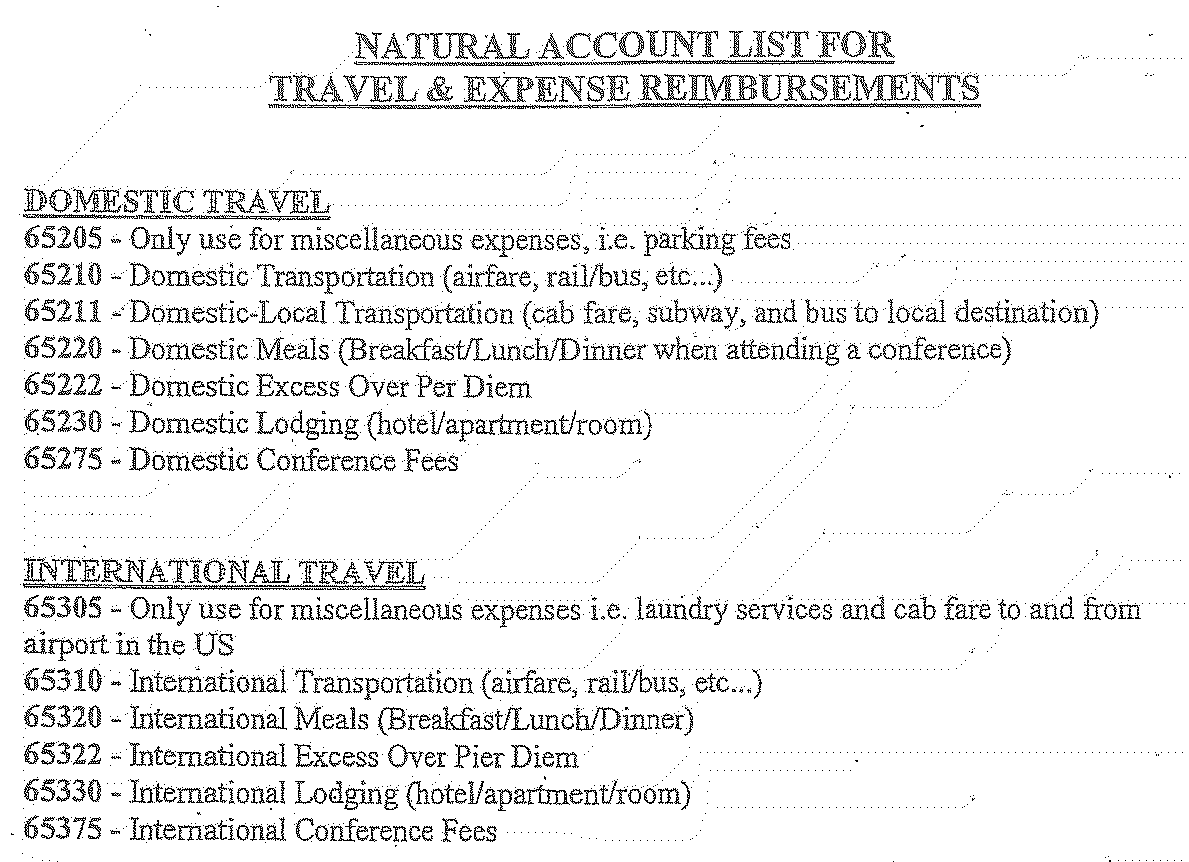
MATLAB / Mathematica¶
SEAS students can install one copy of MATLAB on a personal machine: https://portal.seas.columbia.edu/matlab/
“Our licensing agreement with MathWorks allows students at SEAS and taking SEAS courses the ability to download and install MATLAB and Simulink on one computer, for one user. You will only be able to install it once, and only one user account on the computer that you install it on will be able to run it.”
There’s a similar Mathematica license too
Printing and Wireless¶
Our printers, located in 1144 Mudd, have IP addresses claser.apam.columbia.edu (color) and blaser.apam.columbia.edu (black/white).
It is often easiest to add printers in linux using the CUPS web interface. Simply point your browser to http://localhost:631 and follow the instructions.
For blaser.apam.columbia.edu, for Ubuntu drivers, you can use the Generic - PCL 6 (just follow the “recommended” options through the prompts).
For claser.apam.columbia.edu, add printer as socket://claser.apam.columbia.edu. Then use the Dell driver for Dell 3100cn.
Both printers can be directly accessed via their own web interface. Don’t type in blaser.apam.columbia.edu into your browser; instead, put the numeric IP address. The former seems to crash the printer, which is easily fixed by a hard reset. If you need to change settings on the web interface of blaser, the username is admin and the password is the same as the sudo passwords on the cluster. For claser, simply point your browswer to claser.apam.columbia.edu.
Please note, if claser is out of any color, you may have trouble printing even in grayscale. Setting the printer default to Black is not enough. You must select grayscale manually from the print job, and this varies by applications. In some cases, one has to look for advanced options in the application (ie. libreoffice, okular, etc) and select monochrome in place of using the drivers options.
There are also printers in the APAM department office on the second floor. These can be accessed:
HP LaserJet 4350tn: 10.60.144.147 (prt200c.apam.columbia.edu)
Dell 5210n: 10.60.144.154 (prt200c-2.apam.columbia.edu)
Wireless: We have the rockefeller network; see the linux/credentials file or ask someone for the password.
Placing a Facilities Request¶
You can place a facilities request here. Please do not hesitate to do this if you see anything wrong with Mudd. For example, there has been no hot water in the Men’s bathroom for over one year now.
In terms of our office space, please do not place requests on anything other than light bulbs. For anything else please do check with me to make sure we don’t get charged for anything.
Group Guidelines¶
These are a few helpful guidelines which will likely maintain a harmonious workplace.
Do not throw things in the garbage cans that will spoil. Unfortunately, our garbage often goes several days without being changed. If you have something that will rot, please walk it down to the trash bin by the elevator. This gets changed several times a day.
Do not unplug the ethernet cables from desktop computers. People may be running jobs remotely and if you unplug it they cannot check what is going on.
If you are leaving the office for any amount of time and nobody else is around, you need to lock the door. Unfortunately, computers and other equipment have been stolen from our floor, though not for several years. However, when it happens it is often when someone quickly steps out to go to the bathroom. If I am the only one in the office, you should still lock the door as there is enough ambient noise that I cannot always hear when someone comes and goes.
Do not leave dirty dishes in the sink or garbage on the counter. Do not leave old food in refrigerator.
Please keep the windowsill clear. There are times when people may want to crack open the window, or simply look out the window.
Please practice good hygiene.
For students, please discuss your course selection with me.
Check with Chris before posting on the VASP forum. (Often you can get your answer by searching the forum without posting.)
Group meetings are not optional. If you must miss group meeting, then please do let me know.
PhD Student Requirements¶
PhD students have various requirements in order to stay in good standing and graduate. It is good to know the rules, and they can be found here (link). On this page, please pay particular attention the link to the PDF with detailed requirements (PDF).